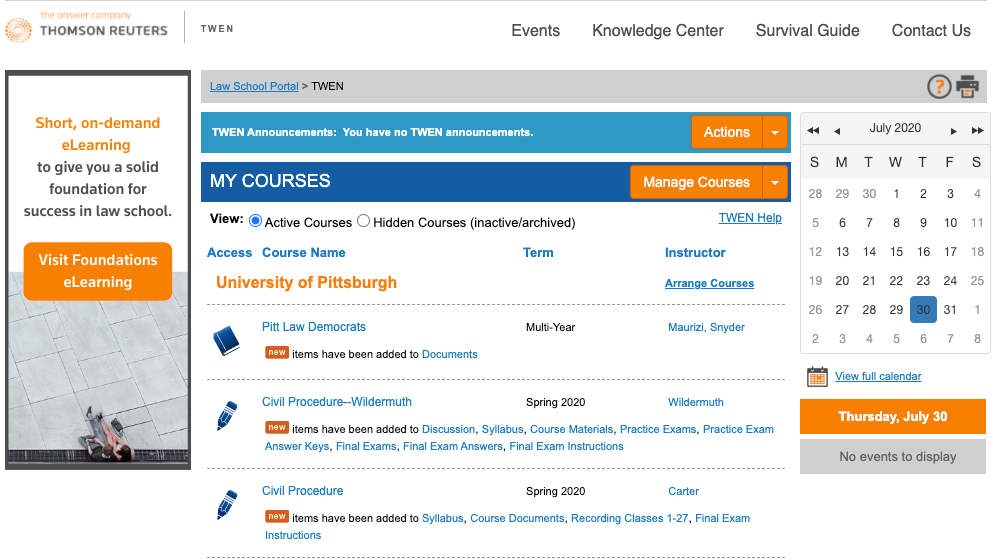
TWEN (The West Education Network) is a course management system (CMS) developed and owned by Westlaw, now known as Thomson Reuters Westlaw.
Using TWEN for managing your law school course requires a Pitt Law Thomson Reuters Westlaw account; all Pitt Law faculty, including adjunct and visiting faculty, can easily get their Westlaw account set up in a few minutes by contacting Susanna Leers.
It differs from Canvas or Blackboard in several ways. Because it is created and managed by Westlaw, it is exclusive to law schools and geared towards law students, law faculty and law school pedagogy.
It is smaller and more personalized than other CMS’s; it has many features but is not as complex or agile as Canvas.
It provides automatic hyperlinking to Westlaw, a feature that is used frequently. For example, a course syllabus will usually have lists of primary sources (cases, statutes, regulations) and secondary sources (restatements, law review articles) that students are required to read. When the syllabus (in .docx or .pdf format) is uploaded to TWEN, Westlaw magically recognizes the citations to these readings and automatically creates hyperlinks directly into Westlaw.
TWEN has the capacity for faculty to share many types of files with students, including Panopto and Zoom recordings, links to video materials online, audio recordings, and PowerPoint presentations, Word and pdf documents, Excel spreadsheets, etc.
TWEN is not tied into the University of Pittsburgh computer network/system, PeopleSoft, or the My Pitt Portal. Rather, it is tied to each faculty and student Westlaw account.
Because of this:
- Unlike Canvas, which is built on PeopleSoft, faculty and students are not automatically provided with the TWEN online platform; they must add their courses to their own TWEN/Westlaw accounts.
- Users can connect their Westlaw accounts to non-Pitt email addresses; adjuncts often use the feature because they don’t use their Pitt email accounts.
- TWEN classes can be shared across law schools, so if a faculty member visits Pitt Law from another school they can move their TWEN sites with all the content to Pitt and then back again. Adjuncts can move their TWEN sites from Duquesne to Pitt. Law school faculty have also shared TWEN sites and content with their colleagues at other law schools.
For technical support, the Barco Law Library, which provides the Law School’s Westlaw account, provides personalized TWEN support. ThomsonReuters tech support is also very good. A librarian can help faculty set up TWEN courses and upload the Syllabus and Course Documents, as well as manage the features like sign-up sheets, discussion forums, quizzing and assignments.
An Administrator’s Guide is available through the ThomsonReuters portal. This has detailed instructions for using TWEN.
To get started with TWEN, contact Susanna Leers in the Barco Law Library. She will provide you with a Registration Key. Then you will go to the Registration Page at Thomson Reuters to register for your account and get access to TWEN and Westlaw Edge.
Additional Suggestions
- Upload in advance any materials for lecture. Doing this in less than 48 hours frustrates students who want to be engaged and prepared for discussions.
- Show how to use any tools in the course (like cases or claims) in the first class.
- Avoid multiple emails, instead create meaningful modules in Canvas.
- Avoid lengthy emails.
- Do not embed lecture clips or videos into PowerPoints.
- Use video rather than just audio to be more personable.
- Look at the camera for simulated “eye-contact” to make meaningful points.
- Do not make busy work. Look for meaningful work.
Support
For any assistance, please email Susanna Leers for assistance.
