 If your system is asking you for your BitLocker recovery key, the following information may help you locate your recovery key.
If your system is asking you for your BitLocker recovery key, the following information may help you locate your recovery key.
BitLocker ensured that a recovery key was safely backed up prior to activating protection. There are several places that your recovery key may be, depending on the choice that was made when activating BitLocker:
For Pitt managed devices, please contact the Help Desk at helpdesk@pitt.edu or 412-624-4357.
For personal devices, including the 1L Laptop Program devices, you need to log on to the Recovery Key console with your Microsoft account. (This could be your personal gmail account, for example.)
If you used your Pitt credentials to log on to the computer, you can access the recovery key by following the steps below:
- Log on to portal.office.com.
- Click on your picture in the top right.
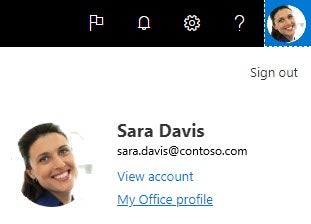
- Choose My Account.
- On the left side, choose Devices.
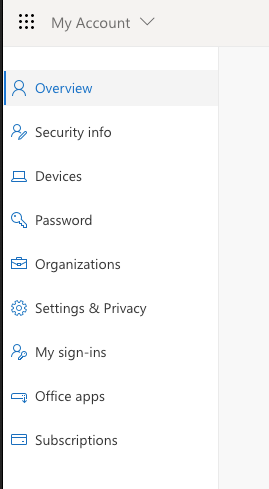
- Find your device in the list. There you will find the recovery key.
