To ensure that our students are equipped with a dependable and compatible technology resource, we have partnered with Apple. Students will be offered a laptop at a discounted fee, with the cost integrated into their tuition.* The partnership between Apple, and the University’s Information Technology (Pitt IT) team will provide a reliable working computer for all three years of law school and the bar exam. All laptops come with a three-year accidental warranty, on-site support from Pitt Law’s IT department, and additional support at the Bookstore on Fifth. Contact Pitt IT to learn more.
Laptop Specifications
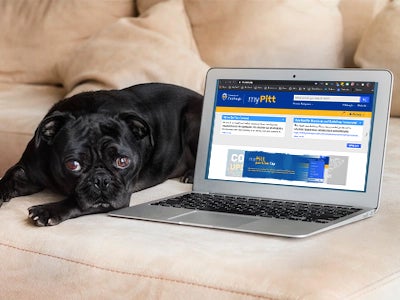 MacBook Air for Class of 2027
MacBook Air for Class of 2027
Apple M3 chip with 10‑core GPU
16 GB memory
512 GB Solid State Drive
Space Gray
4 Years AppleCare+ (only available for Education partners)
(valued over $1700)
*opting out is approved in advance by Assistant Dean of Admissions and IT. Ability to opt-out is based on the student's current laptop warranty and technical specifications.
Wireless Network »
The Barco Law Building provides Wifi internet access throughout the building. Help Sheets with step by step configuration instructions are available from Pitt IT and on the handout rack outside of our office. To report any problems with the Wireless Network, please report the problem to the University Help Desk via helpdesk@pitt.edu or 412-624-HELP.
Software
It is recommended to install the following software on your provided laptop:
Office 365 »
Office 365 features online versions of recognized Microsoft applications, Pitt Email and Calendar (Outlook), and five terabytes of cloud file storage.
OneDrive »
Microsoft OneDrive for Business is a cloud storage solution where you can update, store, share, and sync your files from anywhere. These files are backed up regularly to the Microsoft cloud and your file space is conveniently configured as the default save destination for all of your Office 365 applications, including Word and Excel. In terms of file size, OneDrive can accommodate files up to 15 gigabytes.
There is no cost for student, faculty, and staff to use OneDrive. However, you need an Office 365 subscription to use any web-based Office 365 applications with the OneDrive space. By default, all students have access to the standard "Office" suite of web applications (Word, Excel, PowerPoint) via their Office 365 subscription.
Malewarebytes for Mac »
Detects and removes malware in real time with advanced anti-malware technology. Catches dangerous threats automatically, so you’re protected without having to even think about it. If the you go to software.pitt.edu and search for Malwarebytes for Mac, you will get the download link, as well as, instructions for installing (which includes Claim Keys). You will also find the User Guide useful as a reference tool.
Pitt Print Software »
Pitt Print enables students to send print jobs from anywhere to Pitt Print Stations located in Student Computing Labs and various locations across campus. Pitt Print enables remote printing from Windows and Macintosh personal computers that have the Pitt Print Client installed.
